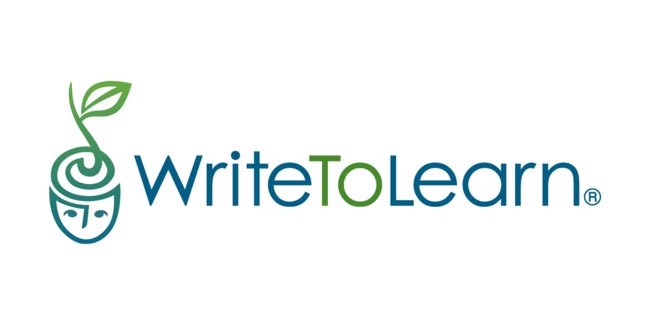WriteToLearn is an online literacy tool that builds writing skills and develops reading comprehension. Powered by AI, students receive instant personalized feedback on their writing, including encouraging hints and tips for emerging writers. With WriteToLearn, teachers help students practice their essay and summary writing skills while expanding their vocabulary. Serving as a robust check for understanding, WriteToLearn supplements a teacher's tailored instruction by providing an assessment solution and a learning tool in English, Spanish, and Chinese. WriteToLearn's automated assessments, scoring system, and reporting help teachers spend more time teaching and less time grading. See our Guidance on using this assessment remotely.