Quotes
- Sign in to your account using the Sign in button at the top right of any page
- Add product(s) to the cart and select View cart (you may also click on the cart icon in the menu at any time)
- Click the Create quote button located near the bottom of the page
- Choose either your personal or organization account you will be purchasing for
- Confirm the user, then fill in the information for Shipping address, Shipping method and Billing address
- Read and agree to the Pearson Clinical Terms of Sale & Use and Clinical Privacy Statement
- Click the Generate Quote button and then the View quote button
- A copy of the quote will be emailed to you. You may also download the quote as a PDF file
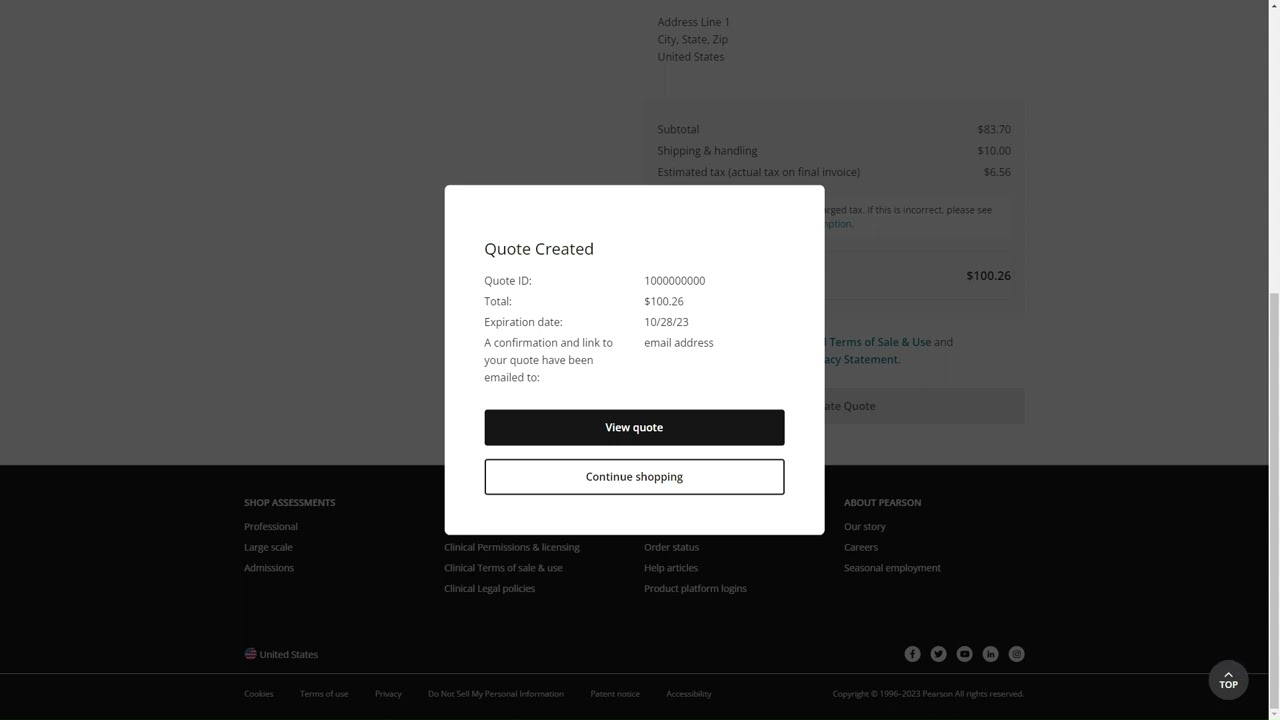 Play
Play
Customer Support Form or Phone Request
A quote can also be requested via the Customer Support form or by phone by contacting Customer Support at +1 (800) 627-7271.
Quotes requested by the Customer Support form or phone can be completed by submitting a PO via the PO submission webform. Quotes requested and completed by these methods will not show in your website account.
Quote expirations
A quote is valid for a maximum of 60 days from the date it is created, with these exceptions:
- If a promo code used for the quote expires before the 60 day time period ends, the quote expires on the promo code end date.
- Quotes created less than 60 days prior to a pricing update will be valid until the day the pricing update takes effect.
In all cases, your quote will indicate its expiration date.




