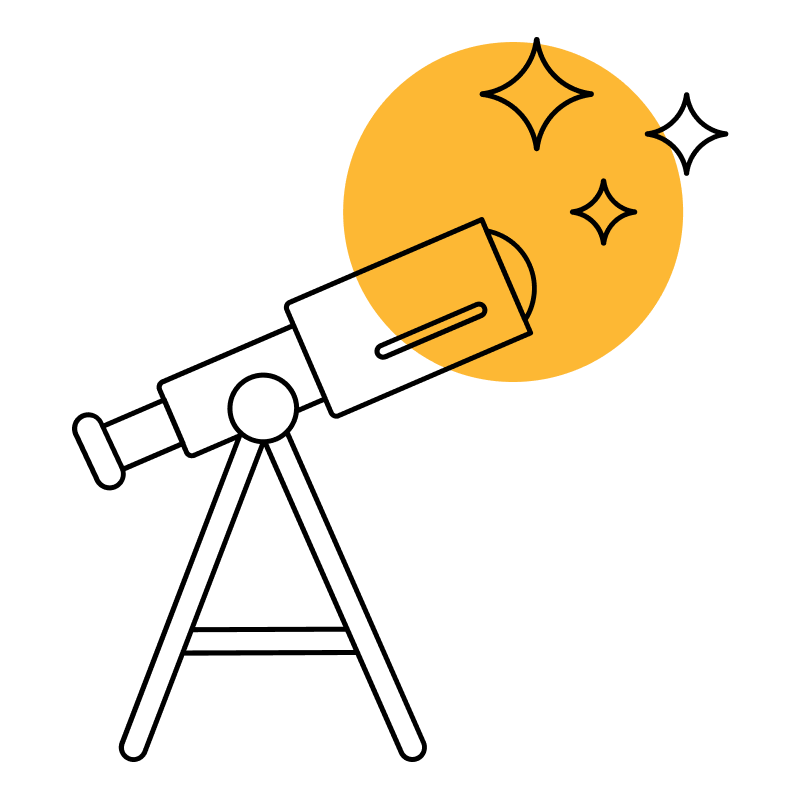Becoming a Q-interactive User
|
How can I purchase Q-interactive?
| |
You can place your order here or by calling 1-800-627-7271 and pressing “1.” Q-interactive pricing consists of an annual license for each user and a per-subtest usage charge. Usage can be paid for using a pay as you go method in which you are billed monthly, or a prepay method in which you estimate the total subtests for a license year and pay up front. Your license comes with a FREE starter kit that includes response booklets and other manipulative items required to administer subtests (retail value over $750).
| |
Do I need to complete a Pearson Qualification Form?
| |
If you are a current Pearson customer, you will not need to complete a Pearson Qualification Form. When your Q-interactive account is set up, Pearson Customer Service will make sure your existing qualification level is applied to the Q-interactive account. This will permit you to access all digital assessments and subtests within Q-interactive that are within your qualification level.
If you are a new customer to Pearson, you will need to complete a New Qualification.
|
Pricing
|
What is included with my Q-interactive Annual License?
| |
You will receive the following with a Q-interactive Annual License:
- Unlimited access to practice mode
- Volume discounting on subtest administration
- Access to NEPSY-II and Children's Memory Scale upon request (only charged for subtest administration)
- Q-interactive Starter Kits for the tests you request access to
- Ongoing releases of new system features like enhanced scoring, checklists, etc.
- Training, including webinars, videos, and helpful tips
- Unlimited access to technical support
- Data storage within Pearson's secure Q-interactive environment
| |
How do I calculate the total cost of Q-interactive?
| |
The cost of Q-interactive is a combination of an annual license fee and subtest usage. You can be billed monthly for your usage on a pay-as-you-go basis, or you can pre-pay for your usage when you purchase your license. Annual licenses and pre-paid usages are subject to volume discounts.
You are required to purchase a license for each user on your Q-interactive account that will be administering tests on the system. Admins and admin assistants who do not see clients do not have to pay for a license. To calculate your total price, determine the type of license you want and the total number of users who require that license. Add that to the number of usages you anticipate needing for the year to obtain your total price.
| |
Can I roll over pre-paid subtests that aren’t used within my current license period?
| |
Yes, any unused subtests can be rolled over to the next year as long as you renew your license. If a license has not been renewed within 2 years of expiring, the additional subtests that were associated with it will expire as well.
| |
Can I add users to my account midway through the year?
| |
Yes, we will prorate the access cost of the license for the user to the nearest full month. You can add users to your account by going here or by calling 1-800-627-7271 and pressing “1.”
| |
What if I run out of usages before my license expires?
| |
Additional usages can be added to your account by calling 1-800-627-7271 and pressing “1.” If you do not purchase additional usages, you can continue to administer subtests and be billed at the end of your license term using the pre-paid usage pricing.
| |
Is there special pricing for classrooms and training programs?
| |
Yes, Q-interactive can be used in graduate training programs for $150. This provides the instructor and students with unlimited access to Q-interactive for the year. This special pricing is only available for coursework-based practice, not clinical use. Find the classroom order form here.
Internships and other training sites that are a part of the Training Partner Program (TPP) also have access to special pricing.
| |
Are there Research Assistance Program (RAP) discounts available for Q-interactive?
| |
Yes, the RAP discount can be applied to Q-interactive orders. Click here to learn more about ordering Q-interactive through the RAP program.
|
Connectivity
|
Do I need to be connected to the Internet for Q-interactive to work?
| |
The clinician's device must initially be connected to the Internet so batteries you prepared for your client in Q-interactive Central can be synched and downloaded. Once this synching has occurred, the iPads can be used off-line without Internet connectivity. Data gathered during an offline assessment will be saved locally (on the device) until it is reconnected to the Internet and synched back with Q-interactive Central. Be sure to use a secure Internet connection when using Q-interactive.
If you're in an environment with secure Wi-Fi connectivity, Q-interactive can stay connected to the Internet and will save your data both locally and to Q-interactive Central throughout the administration.
| |
What causes the connection to drop between iPads when multiple users are logged in using the same credentials in the same location?
| |
Each iPad uses a peer-to-peer connection to communicate with each other. They utilize your unique login to pair and connect. If multiple iPad devices are signed in using the same login, there is no way for them to clearly communicate with each other. Every user MUST use a unique, individual login. This is clearly stated within the licensing agreement signed by each account holder. Sharing logins is a violation of the licensing agreement and not recommended for security and privacy reasons.
Sharing logins causes technical issues that cannot be resolved by the Q-interactive team.
|
Hardware
|
What hardware is required?
| |
Test administration on Q-interactive takes place via two iPads that "talk" to each other via a Bluetooth connection. You use one to administer instructions, record and score responses, take notes, and control visual stimuli. Your client uses the other to view and respond to stimuli. Therefore, to use Q-interactive the following hardware is required:
- Two (2) Apple® iPad®s
- One (1) capacitive-enabled stylus
For an optimal testing experience, we recommend you also use:
- Antiglare screen covers to minimize glare from interior lighting
- Durable cases to protect the iPads
Finally, while a personal computer with access to the Internet through a standard browser is not strictly necessary to use Q-interactive, it can be helpful when creating assessment sessions, ordering subtests, and exporting data.
See our technical requirements page for a list of supported hardware and Internet browsers. As new digital devices become available, Pearson will test them to ensure compatibility with Q-interactive and update our requirements accordingly.
Pearson Clinical Assessment does not provide or sell any of the above hardware, all of which is available for purchase online and through retail stores that carry iPads.
| |
May I use my own iPad?
| |
Yes, you may use your own iPad as long as it meets our minimum requirements. Once you have purchased your Q-interactive license you may download the free Q-interactive Assess app from the App Store on to your iPads and use it along with all of your other applications.
| |
Can Q-interactive be used with Android devices?
| |
Q-interactive is not currently available for Android tablet users. However, as the Android technology advances, opportunities to have Q-interactive available for Android tablets will be explored.
| |
Can I administer tests using a desktop or laptop computer instead of an iPad?
| |
Our early piloting indicated that desktop and laptop computers interfered with clinician/client rapport. Using tablets allows us to maintain this clinical interaction and helps ensure the equivalence of paper and digital scores.
| |
What version of the iPad can I use?
| |
See our technical requirements page for a full listing of supported and recommended devices. We recommend that you purchase the newest iPad version you can afford, as applications typically perform better on newer devices.
| |
May I use Q-interactive with an iPad Pro or iPad Mini?
| |
The iPad Mini and iPad Pro can be used as practitioner devices only. Our equivalence studies were conducted using a standard iPad as the client device. Using the Mini or the Pro as a client device would change the size of the stimuli, and we have not evaluated whether this would change our equivalence study results. The 9.7 inch iPad Pro can be used as a client device because it is the same size as the standard iPad models.
|
Training
|
What options do I have for training?
| |
Q-interactive has developed a variety of training opportunities, tailored to potential and new users. Overview webinars are available for customers interested in Q-interactive, and Onboarding webinars are available for new customers. See below for how to register for these webinars.
When set up with a Q-interactive account, all uses are sent a welcome email with links to user guides and quick start tutorials. Once you have logged into the qiactive.com, there is a Support tab that contains videos, user guides, and test manuals.
| |
How do I register for an upcoming training webinar?
| |
For the most current webinar schedule, view the most recent webinar schedule.
| |
Do I have to pay for subtests in order to practice using Q-interactive?
| |
No! Q-interactive contains a Practice Mode that allows you to administer subtests for the purposes of practice free of charge. No scores are calculated or data saved for practice assessments, so they cannot be used for clinical purposes.
| |
Is there a way I can try Q-interactive before purchasing the system?
| |
Yes! We offer a free 30-day trial for those interested in trying Q-interactive. Sign up for your free trial.
|
Q-interactive Overview
|
What is Q-interactive?
| |
Q-interactive is a comprehensive digital system that can be used to administer and score tests that are traditionally given by an examiner in one-on-one settings (e.g., WISC-V, WAIS-IV, CELF-5, etc.). Testing takes place on two iPads in an app called Assess. You use the first iPad to access the test administration instructions, score and record responses, and control visual stimuli. The examinee uses the other iPad to view and respond to stimuli. Q-interactive also includes a website called Central, which is used to set up clients, generate reports for Assessments administered on the iPads, and store data long term.
View this overview video for a more detailed explanation of how Q-interactive works.
| |
How does Q-interactive differ from Q-global?
| |
Q-interactive is used for the one-on-one administration of tests that require the examiner to control the testing session (e.g., WISC-V, WIAT-III, CELF-5, etc.). Tests are administered using two iPads and the examiner is in control of the session (reading instructions, recording examinee responses, and scoring items). Testing can be completed without a Wi-Fi connection. Q-global is an online system that is used to score tests administered in a paper format. It is also used for the on-screen administration of questionnaire-type tests that are self-guided by the examinee (e.g., BASC-3, MMPI-2, etc.). Q-global can be used on any device with an Internet connection.
|
|
Account Management
|
Can I set up administrators to help manage my Q-interactive account?
| |
Yes, all accounts must have at least one admin, who can create new users, assign them to licenses, track usage in the account, and see test data for all of the examinees in the account. Q-interactive also has an admin assistant role. Admin assistants can create users, assign them to licenses, and track usage, but they cannot see any examinee test data. Accounts may contain multiple admins and admin assistants.
| |
Can I assign a certain amount of subtest usage to specific license holders?
| |
Usages cannot be assigned to individual users within the system. Instead, usages are assigned to licenses, and each license may be assigned to one or more users.
| |
Will I have to accept legal conditions each time I log on to Q-interactive?
| |
Due to legal requirements, every six months, you will be prompted to accept these policies upon log in. This alert will also display if changes are made to these policies. To accept these terms, scroll down to the bottom of the screen and tap on the acceptance box and then submit. If your organization has agreed to special terms with Pearson, those supersede the standard agreement that you accept when logging in.
|
Security
|
What Personally Identifiable Information is currently collected via Q-interactive?
| |
The personally Identifiable Information (PII or PHI) collected includes only the information you provide when completing the Client Profile Form, test responses, and scores.
| |
Where will client data be stored?
| |
Client data is transferred from the iPad, using a secure connection, and stored in an encrypted database at Pearson's dedicated hosting facility in Toronto, Ontario, Canada in a secure Amazon Web Services cloud. All transfers to or from the web application to the iPad are automatically encrypted, using industry best practices.
| |
Why is the data stored in Canada, instead of in the United States?
| |
Data stored in Canada accommodates the security requirements of U.S., Canadian, European Union and other global data privacy laws.
| |
How will client data be secured when using Q-interactive?
| |
Pearson security for data stored on Q-interactive complies with the standards established by the HIPAA Security Regulations and in accordance with the HITECH Act applicable to Business Associates. The following types of general safeguards protect your personal data stored on Q-interactive:
- Administrative safeguards,
- Physical safeguards, and
- Technical safeguards.
Such data is secure on Q-interactive:
- When you access Q-interactive. The "https" Q-interactive site (Qiactive.com) and its database are password protected.
- During your administration of an assessment or battery. Your data is saved in an encrypted directory on the tablet device.
- Through a secure transmission. Q-interactive syncs the encrypted data from the encrypted tablet directory to the web application periodically over a secure (industry-standard Secure Socket Layer (SSL) Internet connection.
- With your stored data. Your data is protected utilizing encryption, physical security, and administrative safeguards.
| |
Can Pearson use my client data for research?
| |
Personally identifiable data or personal health information will not be used by Pearson for research, except with your express written permission and consent.
| |
Is Pearson HIPAA compliant?
| |
Pearson and its Q-interactive application comply with applicable security and privacy regulations as set out in both HIPAA and the HITECH Act for a Business Associate.
| |
Are the latest HITECH changes to the HIPAA rules incorporated in Pearson's BAA?
| |
The Q-interactive Business Associate Addendum addresses all issues that became effective with the HITECH act changes in March 2013.
|
Administration
|
Does Q-interactive offer the exact test items found in the paper/pencil version?
| |
Yes. A primary goal of Q-interactive was to be able to link to the extensive previous research on the validity of the assessment tools offered through Q-interactive. In order to do this, scores on the digitally adapted administration must be comparable to those of the paper version. Having the exact same items allowed this to be possible.
| |
Are the scores obtained from Q-interactive equivalent to paper/pencil administration?
| |
Tests on Q-interactive use their original paper norms. Prior to making a subtest available on Q-interactive (unless an equivalent subtests has been validated as equivalent previously), Pearson conducts an equivalency study of the individual subtest to ensure the results of each subtest are equivalent whether a client takes the subtest on Q-interactive or in the traditional paper/pencil format. In the study of equivalence, subtest score differences between versions have resulted in effect sizes of less than .20. Pearson publishes the findings from each equivalency studies, which you can access on our licensing page.
| |
Do I still need paper materials to administer some subtests?
| |
Materials such as the Block Design blocks and Response Booklets are still required for a number of Q- interactive subtests. This allows us to maintain construct equivalence between the paper and digital versions of subtests. Moving forward, tests will likely be optimized for a digital experience and will no longer require paper materials.
When you purchase a new Q-interactive license, each user receives a free starter kit that contains the paper materials for the tests you request access to. Additional materials can be purchased by calling Pearson Customer Support. Take a look at the additional materials needed to administer each test on Q-interactive.
| |
Do I have to purchase a WPPSI-IV starter kit if I own the paper kit?
| |
No. Because the Q-interactive version of WPPSI-IV requires a number of paper materials in order to maintain construct equivalence to the paper version, we do not send out WPPSI-IV starter kits with new orders. They can be purchased by calling Pearson Customer Support, but if you already own a WPPSI-IV kit you do not need to order a starter kit. All starter kit materials are identical to those available in the traditional paper test kit.
| |
How can I access test manuals?
| |
Administration and technical manuals for all tests on Q-interactive are available under the Support tab of qiactive.com. They are read only and cannot be downloaded or printed.
| |
Can I still do things like test the limits and pick out of range start points when testing digitally?
| |
Yes! The Q-interactive designers took great care to ensure that most of the clinical flexibility available in the paper world would still be available digitally. You can choose to test limits at the end of a subtest without changing the total raw score, and you can override the system-suggested start points when beginning a subtest. The only limitation is that a subtest cannot be re-administered once it is complete, but a second subtest can be added to your battery at any time, and the score of that second administration will be used to calculate composite scores.
| |
Do I have a permanent record of my client’s responses?
| |
When you sync your data back to Central we create the equivalent of a digital record form, which includes all item level information such as verbatim responses, completion times, etc. This form is stored permanently and you can print it at any time.
| |
Can I delete clients or assessment sessions from my account?
| |
Admins have the ability to delete entire clients or individual assessment sessions created by any user within their account. This is a permanent deletion from all databases and the data cannot be recovered once it has been deleted, so ensure that all data has been backed up prior to deleting a client.
| |
Do I have to pay extra for scoring?
| |
No! You are provided the subtest scaled score as soon as you complete a subtest on the Assess app. In addition, composite scores are automatically calculated on Assess as soon as you have administered enough subtests to calculate a composite score. Once you sync data back to Central, you can automatically generate Word-based score reports that are identical to what you would obtain from Q-global or traditional scoring software. This includes the ability to generate PSW or AAD analyses across tests like the WISC-V and WIAT- III. There is no additional charge for score reports, though the WISC-V Interpretive Report can be created for 1 usage or $1.50.
| |
Can I export data for multiple clients at once?
| |
At this time Q-interactive does not have group export functionality. We are continually adding features for Q- interactive and will consider this for a future release.
| |
What is the difference between Sync and Remove?
| |
Syncing data using the “Sync” button backs up all of the data that is on your iPad’s to the Central server. In addition, if testing with a Wi-Fi connection the Assess app periodically background syncs data from the iPad to Central. Removing data using the “Remove” button permanently removes it from the iPad and backs it up to the Central server. Once data is removed from the iPad, you can no longer change the scores of individual items or remove audio, so cases should be removed only once you have completed those activities.
|
Keyboard & Voice to Text
|
What impact could the use of the Keyboard feature and voice to text capture have on the testing?
| |
Although the impact of using a keyboard or voice to text during administration on test scores has not been studied, there is potential for variability compared with writing responses. If the examiner’s use of the keyboard appears to alter the client's response rate or test performance, the examiner can consider alternative recording methods. When appropriate, these may include options such as changing the type of keyboard (external/quiet touch or integrated) or opting to record responses by hand using the pencil icon.
| |
How can I edit voice to text?
| |
It is possible that the Apple Dictation feature may not always accurately capture the examinee’s speech. It is important that examiners monitor this closely throughout administration and manually correct any errors. The transcription can be edited in real time or post administration through review mode.
NOTE: Audio recording cannot be used when the Apple Dictation feature is enabled. The Assess application will warn customers that audio will not be recorded if the Dictation feature is enabled.
| |
Is voice to text available if I use the external keyboard?
| |
No, the Dictation feature can only be accessed by using the Apple internal keyboard.
| |
Are there additional iPad settings needed for using the Keyboard or Dictation features?
| |
Yes, you need to disable sounds that are native to the Keyboard and Dictation features during test administration. To do this, swipe down from the top-right corner of the examiner's iPad screen and tap the Bell icon to activate Silent Mode. This will mute all keyboard and dictation sounds. Turn Silent Mode off when administering subtests that require audio. Silent Mode can also be enabled or disabled within Settings.
|
|